| Atrium Window Wizard Help—Viewing an Existing Quote |
Existing orders are displayed in the Quote List window, which is accessed by clicking on the View Quote List button from the Main menu.
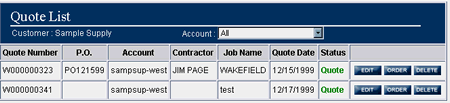
Accessing an existing quote with manager privileges
If you login with manager privileges, the Quote List window contains a dropdown menu to select a Customer. After a Customer is selected, a second dropdown menu is generated to select an Account. When the account is selected the window is populated with a table of all saved quotes for that Customer and Account.
Accessing an existing quote with buyer privileges
Since buyers are automatically associated with a Customer, they can only select an Account to view that account's Quote List, or select All to view all quotes for that Customer.
The Quote List Table
The Order List table contains one line per order, and the following columns:
- Quote Number, a tracking number automatically generated when the quote is generated.
- PO (purchase order) Number
- Account number
- Contractor for whom the quote was placed (optional)
- Job Name
- Quote Date
- Status (see below)
Buttons to the right of each line item allows you to:
- Edit the quote
- Convert the quote into an order by clicking on the Order button
- Delete the quote
Quote Status
The follow status indicators are available:
- New
- Quote